

sudo mkdir /service
cd /service/
wget https://downloads.mysql.com/archives/get/p/23/file/mysql-8.0.26-linux-glibc2.12-x86_64.tar
#使用迅雷下载会快点
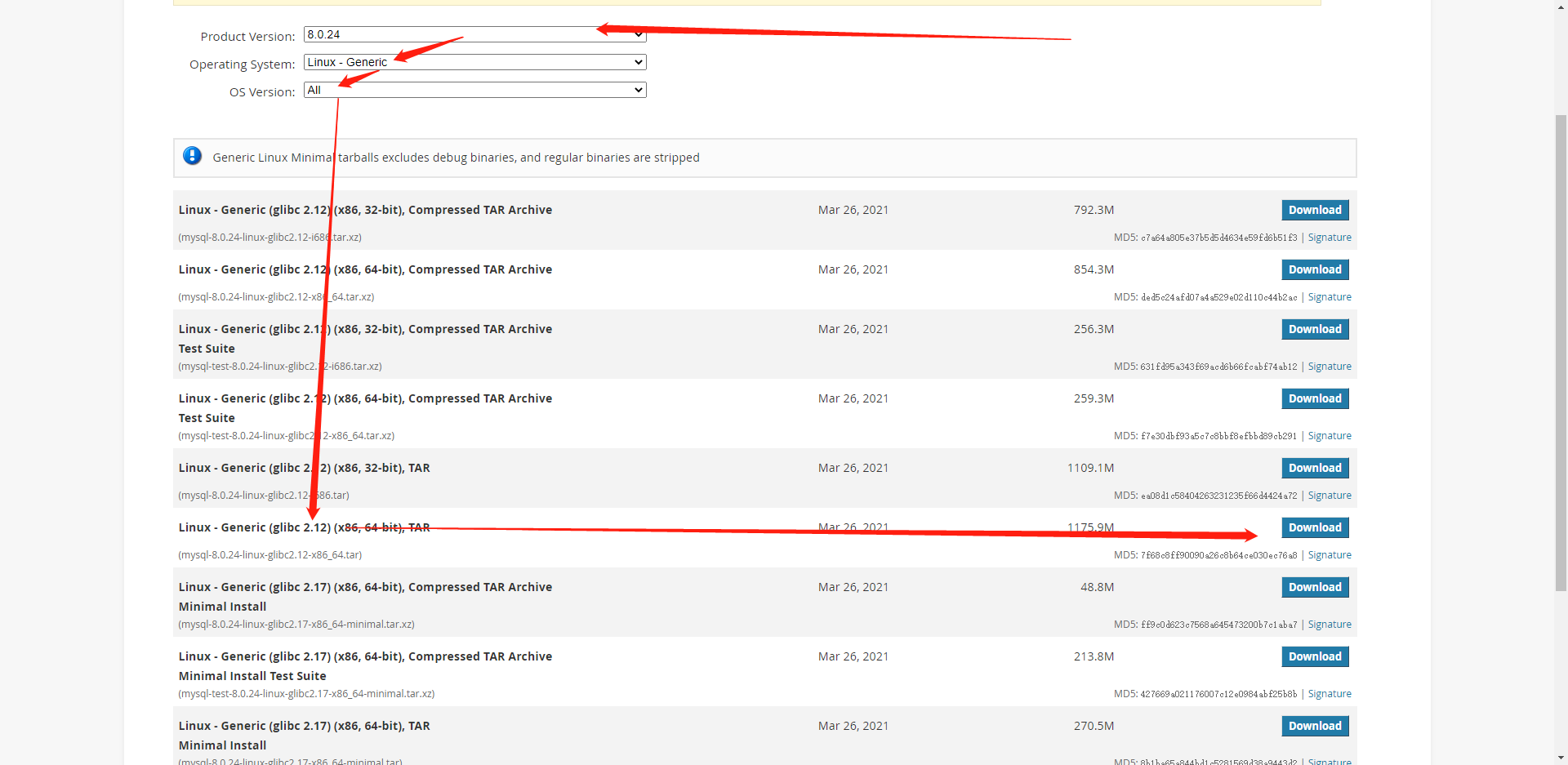
tar xvf mysql-8.0.26-linux-glibc2.12-x86_64.tar
tar xvf mysql-8.0.26-linux-glibc2.12-x86_64.tar.xz
mv mysql-8.0.26-linux-glibc2.12-x86_64 mysql-8.0.26
rm -rf mysql-*.tar*
ln -s mysql-8.0.26 mysql
vim /etc/profile.d/mysqld.sh
export PATH=/service/mysql/bin:$PATH
source /etc/profile
#确认
mysql -V
apt-get remove -y mariadb-libs
groupadd -g 666 mysql
useradd mysql -u 666 -g 666 -s /sbin/nologin -M
mkdir /service/mysql/data/
mkdir -p /service/mysql/binlog/
chown -R mysql.mysql mysql
chown -R mysql.mysql mysql-8.0.26
cat > /etc/my.cnf <<EOF
[mysqld]
user=mysql
basedir=/service/mysql
datadir=/service/mysql/data
server_id=25
socket=/tmp/mysql.sock
log_bin=/service/mysql/binlog/mysql-bin
binlog_format=row
gtid_mode=ON
enforce_gtid_consistency=true
log-slave-updates=1
secure-file-priv=/tmp
innodb_flush_method=O_DIRECT
slow_query_log=ON
slow_query_log_file=/service/mysql/data/db01-slow.log
long_query_time=0.1
log_queries_not_using_indexes=true
master_info_repository=TABLE
relay_log_info_repository=TABLE
[client]
socket=/tmp/mysql.sock
[mysql]
prompt=db01 [\\d]>
socket=/tmp/mysql.sock
EOF
cat > /etc/my.cnf <<EOF
[mysqld]
user=mysql
basedir=/service/mysql
datadir=/service/mysql/data
server_id=26
socket=/tmp/mysql.sock
log_bin=/service/mysql/binlog/mysql-bin
binlog_format=row
gtid_mode=ON
enforce_gtid_consistency=true
log-slave-updates=1
secure-file-priv=/tmp
innodb_flush_method=O_DIRECT
slow_query_log=ON
slow_query_log_file=/service/mysql/data/db01-slow.log
long_query_time=0.1
log_queries_not_using_indexes=true
master_info_repository=TABLE
relay_log_info_repository=TABLE
[client]
socket=/tmp/mysql.sock
[mysql]
prompt=db02 [\\d]>
socket=/tmp/mysql.sock
EOF
cat > /etc/my.cnf <<EOF
[mysqld]
user=mysql
basedir=/service/mysql
datadir=/service/mysql/data
server_id=6
socket=/tmp/mysql.sock
log_bin=/service/mysql/binlog/mysql-bin
binlog_format=row
gtid_mode=ON
enforce_gtid_consistency=true
log-slave-updates=1
secure-file-priv=/tmp
innodb_flush_method=O_DIRECT
slow_query_log=ON
slow_query_log_file=/service/mysql/data/db01-slow.log
long_query_time=0.1
log_queries_not_using_indexes=true
master_info_repository=TABLE
relay_log_info_repository=TABLE
[client]
socket=/tmp/mysql.sock
[mysql]
prompt=db03 [\\d]>
socket=/tmp/mysql.sock
EOF
apt-get install -y libaio1
mysqld --initialize-insecure --user=mysql --basedir=/service/mysql --datadir=/service/mysql/data
cp /service/mysql/support-files/mysql.server /etc/init.d/mysqld
sed -i 's#/usr/local#/service#g' /etc/init.d/mysqld /service/mysql/bin/mysqld_safe
vim /lib/systemd/system/mysqld.service
[Unit]
Description=MySQL Server
Documentation=man:mysqld(8)
Documentation=https://dev.mysql.com/doc/refman/en/using-systemd.html
After=network.target
After=syslog.target
[Install]
WantedBy=multi-user.target
[Service]
User=mysql
Group=mysql
ExecStart=/service/mysql/bin/mysqld --defaults-file=/etc/my.cnf
LimitNOFILE = 5000
systemctl daemon-reload
systemctl enable --now mysqld.service
create user repl@'172.16.0.%' identified with mysql_native_password by '123';
grant replication slave on *.* to repl@'172.16.0.%' ;
flush privileges;
change master to
master_host='172.16.0.25',
master_user='repl',
master_password='123' ,
MASTER_AUTO_POSITION=1;
start slave;
草稿
change master to
master_host='172.16.0.26',
master_user='repl',
master_password='123' ,
MASTER_AUTO_POSITION=1;
start slave;
验证
show slave status\G
mysql -u root -p #默认root用户密码为空,有多种方式重置root密码
alter user root@'localhost' identified by '123';
create user root@'%' identified by '123';
grant all privileges on *.* to root@'%' with grant option;
flush privileges;
ln -s /service/mysql/bin/mysqlbinlog /usr/bin/mysqlbinlog
ln -s /service/mysql/bin/mysql /usr/bin/mysql
主库创建密钥对发给从库
rm -rf /root/.ssh
ssh-keygen 交互式直接全部回车
cd /root/.ssh/
mv id_rsa.pub authorized_keys
scp -r /root/.ssh 172.16.0.26:/root
验证
master:
ssh 172.16.0.26
node1:
ssh 172.16.0.25
mha官网:https://code.google.com/archive/p/mysql-master-ha/
github下载地址:https://github.com/yoshinorim/mha4mysql-manager/wiki/Downloads
说明:
8.0的版本
1.修改密码加密模式sha2--->native
2.使用0.58的MHA版本
mha4mysql-node下载地址:https://github.com/yoshinorim/mha4mysql-node/releases/tag/v0.58
mha4mysql-manager下载地址:https://github.com/yoshinorim/mha4mysql-manager/releases/tag/v0.58
apt-get install libdbd-mysql-perl -y
dpkg -i mha4mysql-node_0.58-0_all.deb
create user mha@'172.16.0.%' identified with mysql_native_password by 'mha';
grant all privileges on *.* to mha@'172.16.0.%';
flush privileges;
apt-get install -y libdbd-mysql-perl libconfig-tiny-perl liblog-dispatch-perl libparallel-forkmanager-perl
dpkg -i dpkg -i mha4mysql-manager_0.58-0_all.deb
mkdir -p /etc/mha
mkdir -p /var/log/mha/app1
vim /etc/mha/app1.cnf
[server default]
manager_log=/var/log/mha/app1/manager
manager_workdir=/var/log/mha/app1
master_binlog_dir=/service/mysql/binlog
user=mha
password=mha
ping_interval=2
repl_password=123
repl_user=repl
ssh_user=root
[server1]
hostname=172.16.0.25
port=3306
[server2]
hostname=172.16.0.26
candidate_master=1
port=3306
[server3]
hostname=172.16.0.6
port=3306
masterha_check_ssh --conf=/etc/mha/app1.cnf
修改前
# vi /usr/share/perl5/MHA/NodeUtil.pm
sub parse_mysql_major_version($) {
my $str = shift;
my $result = sprintf( '%03d%03d', $str =~ m/(\d+)/g );
return $result;
}
修改后
sub parse_mysql_major_version($) {
my $str = shift;
$str =~ /(\d+)\.(\d+)/;
my $strmajor = "$1.$2";
my $result = sprintf( '%03d%03d', $strmajor =~ m/(\d+)/g );
return $result;
}
masterha_check_repl --conf=/etc/mha/app1.cnf
nohup masterha_manager --conf=/etc/mha/app1.cnf --remove_dead_master_conf --ignore_last_failover < /dev/null> /var/log/mha/app1/manager.log 2>&1 &
masterha_check_status --conf=/etc/mha/app1.cnf
vim /usr/local/bin/master_ip_failover
#!/usr/bin/env perl
use strict;
use warnings FATAL => 'all';
use Getopt::Long;
my (
$command, $ssh_user, $orig_master_host, $orig_master_ip,
$orig_master_port, $new_master_host, $new_master_ip, $new_master_port
);
my $vip = '172.16.0.27/22';
my $key = '1';
my $ssh_start_vip = "/sbin/ifconfig eth0:$key $vip";
my $ssh_stop_vip = "/sbin/ifconfig eth0:$key down";
GetOptions(
'command=s' => \$command,
'ssh_user=s' => \$ssh_user,
'orig_master_host=s' => \$orig_master_host,
'orig_master_ip=s' => \$orig_master_ip,
'orig_master_port=i' => \$orig_master_port,
'new_master_host=s' => \$new_master_host,
'new_master_ip=s' => \$new_master_ip,
'new_master_port=i' => \$new_master_port,
);
exit &main();
sub main {
print "\n\nIN SCRIPT TEST====$ssh_stop_vip==$ssh_start_vip===\n\n";
if ( $command eq "stop" || $command eq "stopssh" ) {
my $exit_code = 1;
eval {
print "Disabling the VIP on old master: $orig_master_host \n";
&stop_vip();
$exit_code = 0;
};
if ($@) {
warn "Got Error: $@\n";
exit $exit_code;
}
exit $exit_code;
}
elsif ( $command eq "start" ) {
my $exit_code = 10;
eval {
print "Enabling the VIP - $vip on the new master - $new_master_host \n";
&start_vip();
$exit_code = 0;
};
if ($@) {
warn $@;
exit $exit_code;
}
exit $exit_code;
}
elsif ( $command eq "status" ) {
print "Checking the Status of the script.. OK \n";
exit 0;
}
else {
&usage();
exit 1;
}
}
sub start_vip() {
`ssh $ssh_user\@$new_master_host \" $ssh_start_vip \"`;
}
sub stop_vip() {
return 0 unless ($ssh_user);
`ssh $ssh_user\@$orig_master_host \" $ssh_stop_vip \"`;
}
sub usage {
print
"Usage: master_ip_failover --command=start|stop|stopssh|status --orig_master_host=host --orig_master_ip=ip
--orig_master_port=port --new_master_host=host --new_master_ip=ip --new_master_port=port\n";
}
注意:
[root@db03 ~]# dos2unix /usr/local/bin/master_ip_failover
dos2unix: converting file /usr/local/bin/master_ip_failover to Unix format ...
[root@db03 ~]# chmod +x /usr/local/bin/master_ip_failover
vim /etc/mha/app1.cnf
master_ip_failover_script=/usr/local/bin/master_ip_failover
注意:/usr/local/bin/master_ip_failover,必须事先准备好
ifconfig eth0:1 172.16.0.27/22
masterha_stop --conf=/etc/mha/app1.cnf
nohup masterha_manager --conf=/etc/mha/app1.cnf --remove_dead_master_conf --ignore_last_failover < /dev/null > /var/log/mha/app1/manager.log 2>&1 &
masterha_check_status --conf=/etc/mha/app1.cnf
binlogserver配置:
找一台额外的机器,必须要有5.6以上的版本,支持gtid并开启,我们直接用的第二个slave(db03)
vim /etc/mha/app1.cnf
[binlog1]
no_master=1 #不参与选主
hostname=172.16.0.6
master_binlog_dir=/service/binlog_server/
mkdir /service/binlog_server/
chown -R mysql.mysql /service/binlog_server
注意
拉取日志的起点,需要按照目前从库的已经获取到的二进制日志点为起点
需要在主库查询位置点,不必从第一个开始
mysql -uroot -p -e "show slave status \G"|grep "Master_Log"
Enter password:
Master_Log_File: mysql-bin.000003
Read_Master_Log_Pos: 196
Relay_Master_Log_File: mysql-bin.000003
Exec_Master_Log_Pos: 196
masterha_check_status --conf=/etc/mha/app1.cnf
cd /service/binlog_server
mysqlbinlog -R --host=172.16.0.25 --user=mha --password=mha --raw --stop-never mysql-bin.000002 &
masterha_stop --conf=/etc/mha/app1.cnf
nohup masterha_manager --conf=/etc/mha/app1.cnf --remove_dead_master_conf --ignore_last_failover < /dev/null > /var/log/mha/app1/manager.log 2>&1 &
vim /usr/local/bin/send_dingding_message
#!/bin/bash
DB_ADDRESS=$(cat /etc/mha/test/logs/manager.log | grep 'Master failover' | tail -1 | cut -d'(' -f2 | cut -d')' -f1)
function SendMessageToDingding(){
Dingding_Url="https://oapi.dingtalk.com/xxxxxxx 这是你自己的钉钉机器人 Token"
# 发送钉钉消息
curl "${Dingding_Url}" -H 'Content-Type: application/json' -d "
{
\"actionCard\": {
\"title\": \"$1\",
\"text\": \"$2\",
\"hideAvatar\": \"0\",
\"btnOrientation\": \"0\",
\"btns\": [
{
\"title\": \"$1\",
\"actionURL\": \"\"
}
]
},
\"msgtype\": \"actionCard\"
}"
}
Subject="数据库主库宕机啦~"
Body="新主库:${DB_ADDRESS}"
SendMessageToDingding $Subject $Body
在linux环境里面用set ff命令修改
1. 查看文件的格式
:set ff命令
显示文件格式 fileformat=dos
2. 修改格式为unix然后保存退出
:set ff=unix
chmod +x /usr/local/bin/send_dingding_message
vim /etc/mha/app1.cnf
report_script=/usr/local/bin/send_dingding_message
masterha_stop --conf=/etc/mha/app1.cnf
nohup masterha_manager --conf=/etc/mha/app1.cnf --remove_dead_master_conf --ignore_last_failover < /dev/null > /var/log/mha/app1/manager.log 2>&1 &
ProxySQL是基于MySQL的一款开源的中间件的产品,是一个灵活的MySQL代理层,可以实现读写分离,支持 Query路由功能,支持动态指定某个SQL进行缓存,支持动态加载配置信息(无需重启 ProxySQL 服务),支持故障切换和SQL的过滤功能。
相关 ProxySQL 的网站:
https://www.proxysql.com/
https://github.com/sysown/proxysql/wiki
https://proxysql.com/
https://github.com/sysown/proxysql/releases
https://github.com/sysown/proxysql/releases/download/v2.3.2/proxysql_2.3.2-ubuntu18_amd64.deb
dpkg -i proxysql_2.3.2-ubuntu18_amd64.deb
版本:sudo proxysql --version
启动:sudo service proxysql start
暂停:sudo service proxysql stop
重启:sudo service proxysql restart
状态:sudo service proxysql status
客户端:6033端口
管理端:6032端口
不推荐使用
/etc/proxysql.cnf
上述之所以不推荐,是因为我们可以通过ProxySQL控制台在线修改配置,无需重启,立即生效。
mysql -uadmin -padmin -h127.0.0.1 -P6032 --prompt='Admin> ' --default-auth=mysql_native_password
在ProxySQL,6032端口共五个库: main、disk、stats 、monitor、stats_history
mysql_servers: 后端可以连接 MySQL 服务器的列表
mysql_users: 配置后端数据库的账号和监控的账号。
mysql_query_rules: 指定 Query 路由到后端不同服务器的规则列表。
mysql_replication_hostgroups : 节点分组配置信息
注: 表名以 runtime_开头的表示ProxySQL 当前运行的配置内容,不能直接修改。不带runtime_是下文图中Mem相关的配置。
持久化的磁盘的配置
统计信息的汇总
监控的收集信息,比如数据库的健康状态等
ProxySQL 收集的有关其内部功能的历史指标
顶层 RUNTIME
中间层 MEMORY (主要修改的配置表)
持久层 DISK 和 CFG FILE
RUNTIME :
代表 ProxySQL 当前正在使用的配置,无法直接修改此配置,必须要从下一层 (MEM层)“load” 进来。
MEMORY:
MEMORY 层上面连接 RUNTIME 层,下面disk持久层。这层可以在线操作 ProxySQL 配置,随便修改,不会影响生产环境。确认正常之后在加载达到RUNTIME和持久化的磁盘上。修改方法: insert、update、delete、select。
DISK和CONFIG FILE:
持久化配置信息。重启时,可以从磁盘快速加载回来。不建议直接修改此配置文件,建议从上一层(MEM层)“SAVE”进来。
LOAD xxxx TO RUNTIME;
SAVE xxxx TO DISK;
为了将配置持久化到磁盘或者应用到 runtime,在管理接口下有一系列管理命令来实现它们。
## MEM 加载到runtime
LOAD MYSQL USERS TO RUNTIME;
## runtime 保存至 MEM
SAVE MYSQL USERS TO MEMORY;
## disk 加载到 MEM
LOAD MYSQL USERS FROM DISK;
## MEM 到 disk
SAVE MYSQL USERS TO DISK;
## CFG 到 MEM
LOAD MYSQL USERS FROM CONFIG
## MEM 加载到runtime
LOAD MYSQL SERVERS TO RUNTIME;
## runtime 保存至 MEM
SAVE MYSQL SERVERS TO MEMORY;
## disk 加载到 MEM
LOAD MYSQL SERVERS FROM DISK;
## MEM 到 disk
SAVE MYSQL SERVERS TO DISK;
## CFG 到 MEM
LOAD MYSQL SERVERS FROM CONFIG
## MEM 加载到runtime
LOAD MYSQL QUERY RULES TO RUNTIME;
## runtime 保存至 MEM
SAVE MYSQL QUERY RULES TO MEMORY;
## disk 加载到 MEM
LOAD MYSQL QUERY RULES FROM DISK;
## MEM 到 disk
SAVE MYSQL QUERY RULES TO DISK;
## CFG 到 MEM
LOAD MYSQL QUERY RULES FROM CONFIG
## MEM 加载到runtime
LOAD MYSQL VARIABLES TO RUNTIME;
## runtime 保存至 MEM
SAVE MYSQL VARIABLES TO MEMORY;
## disk 加载到 MEM
LOAD MYSQL VARIABLES FROM DISK;
## MEM 到 disk
SAVE MYSQL VARIABLES TO DISK;
## CFG 到 MEM
LOAD MYSQL VARIABLES FROM CONFIG
日常配置其实大部分时间在MEM配置,然后load到RUNTIME,然后SAVE到DIsk。cfg很少使用。
例如 :
load xxx to runtime;
save xxx to disk;
注意:
只有load到 runtime 状态时才会验证配置。在保MEM或disk时,都不会发生任何警告或错误。当load到 runtime 时,如果出现错误,将恢复为之前保存得状态,这时可以去检查错误日志。
set global read_only=1;
set global super_read_only=1;
mysql -uadmin -padmin -h127.0.0.1 -P6032 --prompt='Admin> ' --default-auth=mysql_native_password
insert into
mysql_replication_hostgroups
(writer_hostgroup, reader_hostgroup, comment)
values (10,20,'proxy');
load mysql servers to runtime;
select * from main.mysql_replication_hostgroups\G
*************************** 1. row ***************************
writer_hostgroup: 10
reader_hostgroup: 20
check_type: read_only
comment: proxy
1 row in set (0.00 sec)
save mysql servers to disk;
ProxySQL 会根据server 的read_only 的取值将服务器进行分组。 read_only=0 的server,master被分到编号为10的写组,read_only=1 的server,slave则被分到编号20的读组。所以需要将从库设置:
set global read_only=1;
insert into mysql_servers(hostgroup_id,hostname,port) values (10,'172.16.0.25',3306);
insert into mysql_servers(hostgroup_id,hostname,port) values (20,'172.16.0.26',3306);
insert into mysql_servers(hostgroup_id,hostname,port) values (20,'172.16.0.6',3306);
select * from main.mysql_servers;
+--------------+-------------+------+-----------+--------+--------+-------------+-----------------+---------------------+---------+----------------+---------+
| hostgroup_id | hostname | port | gtid_port | status | weight | compression | max_connections | max_replication_lag | use_ssl | max_latency_ms | comment |
+--------------+-------------+------+-----------+--------+--------+-------------+-----------------+---------------------+---------+----------------+---------+
| 10 | 172.16.0.25 | 3306 | 0 | ONLINE | 1 | 0 | 1000 | 0 | 0 | 0 | |
| 20 | 172.16.0.26 | 3306 | 0 | ONLINE | 1 | 0 | 1000 | 0 | 0 | 0 | |
| 20 | 172.16.0.6 | 3306 | 0 | ONLINE | 1 | 0 | 1000 | 0 | 0 | 0 | |
+--------------+-------------+------+-----------+--------+--------+-------------+-----------------+---------------------+---------+----------------+---------+
load mysql servers to runtime;
save mysql servers to disk;
create user monitor@'%' identified with mysql_native_password by 'proxysqlmonitor';
grant replication client on *.* to monitor@'%';
flush privileges;
set mysql-monitor_username='monitor';
set mysql-monitor_password='proxysqlmonitor';
或者
UPDATE global_variables SET variable_value='monitor'
WHERE variable_name='mysql-monitor_username';
UPDATE global_variables SET variable_value='proxysqlmonitor'
WHERE variable_name='mysql-monitor_password';
load mysql variables to runtime;
save mysql variables to disk;
select * from mysql_server_connect_log;
select * from mysql_server_ping_log;
select * from mysql_server_read_only_log;
select * from mysql_server_replication_lag_log;
create user mrobot@'%' identified with mysql_native_password by '123';
grant all on *.* to mrobot@'%';
flush privileges;
insert into mysql_users(username,password,default_hostgroup) values('mrobot','123',10);
load mysql users to runtime;
save mysql users to disk;
早起版本要开启事务持续化
update mysql_users set transaction_persistent=1 where username='root';
load mysql users to runtime;
save mysql users to disk;
insert into mysql_query_rules(rule_id,active,match_pattern,destination_hostgroup,apply) values (1,1,'^select.*for update$',10,1);
insert into mysql_query_rules(rule_id,active,match_pattern,destination_hostgroup,apply) values (2,1,'^select',20,1);
load mysql query rules to runtime;
save mysql query rules to disk;
select … for update规则的rule_id必须要小于普通的select规则的rule_id,ProxySQL是根据rule_id的顺序进行规则匹配。
随便找台有mysql客户端的机器
mysql -umrobot -p123 -h 172.16.0.6 -P 6033 -e "select @@server_id;"
mysql -umrobot -p123 -h 172.16.0.6 -P 6033 -e "begin;select @@server_id;commit;"
周日全备+增备+binlog日志
wget https://repo.percona.com/apt/percona-release_latest.$( lsb_release -sc )_all.deb
dpkg -i percona-release_latest.bionic_all.deb
apt-get update
apt-get install percona-xtrabackup-80 -y
为了进行压缩备份,请安装qpress
apt-get install qpress
mkdir -p /mysql_backup/bash.d
mkdir /mysql_backup/xbk_backup
mkdir /mysql_backup/xbk_backup_history
#!/bin/bash
DB_HOST=localhost
DB_PORT=3306
DB_USER=root
DB_PASSWORD=123
DB_CFG=/etc/my.cnf
DB_EXPIRE=7
DB_BACKUP_DIR=/mysql_backup/xbk_backup
DB_BACKUP_HISTORY=/mysql_backup/xbk_backup_history
BACK_LOG=$DB_BACKUP_DIR/backup.log
function error_text(){
echo "[ ERROR ] $@" >> ${BACK_LOG}
}
function ok_text(){
echo "[ OK ] $@" >> ${BACK_LOG}
}
function check_service(){
#检查数据库服务是否起来
if [ $(systemctl status mysqld.service|grep running|wc -l) -ne 1 ]; then
error_text "时间:$(date '+%Y-%m-%d %H:%m:%S') MySQL服务未启动"
exit 1
else
ok_text "时间:$(date '+%Y-%m-%d %H:%m:%S') MySQL服务正常"
fi
#检查数据库是否能正常使用
mysql -u${DB_USER} -h${DB_HOST} -P${DB_PORT} -p${DB_PASSWORD} -e 'show processlist' &>/dev/null
if [ $? -eq 0 ]; then
ok_text "时间:$(date '+%Y-%m-%d %H:%m:%S') MySQL连接正常"
else
error_text "时间:$(date '+%Y-%m-%d %H:%m:%S') MySQL连接失败"
exit 1
fi
}
function del_full(){
# 如果之前的全备大于7天,进行备份历史留档,再重新备份,之所以加6是因为full本身算一天
if [ $(find ${DB_BACKUP_DIR} -maxdepth 1 -mindepth 1 -type d -mtime +6 | grep full | wc -l) -ne 0 ]; then
mv ${DB_BACKUP_DIR} ${DB_BACKUP_HISTORY}/xbk_backup_$(date '+%Y-%m-%d-%H%m%S')
mkdir ${DB_BACKUP_DIR}
ok_text "时间:$(date '+%Y-%m-%d %H:%m:%S') 由于full备份大于七天,已将备份归档,并清理备份目录"
return 1
else
# 没有超过七天的备份
return 0
fi
}
function del_history(){
# 历史留档大于60天的删除
find ${DB_BACKUP_HISTORY} -maxdepth 1 -mindepth 1 -type d -mtime +59 -exec rm -rf {} \;
}
function db_full(){
# 判断是否为第一次全备,如果是则进行全备
if [ ! -d ${DB_BACKUP_DIR}/full ]; then
xtrabackup --defaults-file=${DB_CFG} --user=${DB_USER} --password=${DB_PASSWORD} --backup --parallel=4 --target-dir=${DB_BACKUP_DIR}/full &>/dev/null
if [ $? -ne 0 ]; then
error_text "时间:$(date '+%Y-%m-%d %H:%m:%S') XBK全备失败"
exit 1
else
ok_text "时间:$(date '+%Y-%m-%d %H:%m:%S') XBK全备成功"
exit 1 #不让后边db_incre执行
fi
else
# 如果有full,则判断是否存在时间大于7天
del_full
# 存在大于7天的备份,清理后重新备份
if [ $? -eq 1 ]; then
xtrabackup --defaults-file=${DB_CFG} --user=${DB_USER} --password=${DB_PASSWORD} --backup --parallel=4 --target-dir=${DB_BACKUP_DIR}/full &>/dev/null
if [ $? -ne 0 ]; then
error_text "时间:$(date '+%Y-%m-%d %H:%m:%S') XBK全备失败"
exit 1
else
ok_text "时间:$(date '+%Y-%m-%d %H:%m:%S') XBK全备成功"
exit 1
fi
fi
fi
}
function db_incre(){
# 先判断是否存在incre备份,如果有再判断时候存在大于7天的备份,然后再备份新的增量备份
if [ $(ls ${DB_BACKUP_DIR} | grep incre | wc -l) -eq 0 ]; then
# 第一次增量备份
xtrabackup --defaults-file=${DB_CFG} --user=${DB_USER} --password=${DB_PASSWORD} --backup --parallel=4 --target-dir=${DB_BACKUP_DIR}/incre1 --incremental-basedir=${DB_BACKUP_DIR}/full &>/dev/null
if [ $? -ne 0 ]; then
error_text "时间:$(date '+%Y-%m-%d %H:%m:%S') XBK第1次增量备份失败"
rm -rf ${DB_BACKUP_DIR}/incre1 &>/dev/null
exit 1
else
ok_text "时间:$(date '+%Y-%m-%d %H:%m:%S') XBK第1次增量备份成功"
fi
else
# 存在incre备份:
local num=`expr $(ls ${DB_BACKUP_DIR} | grep incre | awk -F"incre" 'END{print $2}')`
local tmp=$(( $num+1 ))
xtrabackup --defaults-file=${DB_CFG} --user=${DB_USER} --password=${DB_PASSWORD} --backup --parallel=4 --target-dir=${DB_BACKUP_DIR}/incre$tmp --incremental-basedir=${DB_BACKUP_DIR}/incre$num &>/dev/null
if [ $? -ne 0 ]; then
error_text "时间:$(date '+%Y-%m-%d %H:%m:%S') XBK第${tmp}次增量备份失败"
rm -rf ${DB_BACKUP_DIR}/incre${tmp} &>/dev/null
exit 1
else
ok_text "时间:$(date '+%Y-%m-%d %H:%m:%S') XBK第${tmp}次增量备份成功"
fi
fi
}
# 名字:full,incre1,incre2,incre3,incre4
function db_backup(){
db_full
db_incre
}
function useage(){
echo -e "\033[0m*******************************************************\033[0m"
echo -e "\033[31m该脚本用于:MySQL XBK全备+增量备份 \033[0m"
echo -e "\033[34mUsage: \033[0m"
echo -e "\033[35m bash mysql.sh backup \033[0m"
echo -e "\033[36mMySQL 脚本配置信息 \033[0m"
echo -e "\033[32mMySQL IP: ${DB_HOST} \033[0m"
echo -e "\033[32mMySQL PORT: ${DB_PORT} \033[0m"
echo -e "\033[32mMySQL USER: ${DB_USER} \033[0m"
echo -e "\033[32mMySQL PASSWORD: ${DB_PASSWORD} \033[0m"
echo -e "\033[32mMySQL LOG: ${BACK_LOG} \033[0m"
echo -e "\033[32mMySQL EXPIRE: ${DB_EXPIRE}day \033[0m"
echo -e "\033[32mMySQL BACKUP DIR: ${DB_BACKUP_DIR} \033[0m"
echo -e "\033[32mMySQL BACKUP HISTORY DIR: ${DB_BACKUP_HISTORY} \033[0m"
echo -e "\033[0m*******************************************************\033[0m"
}
case $1 in
backup)
useage
check_service
db_backup
del_history
;;
*)
useage
;;
esac
0 2 * * * /bin/bash /mysql_backup/bash.d/mysql-xbk.sh backup