

gerrit默认生成chengeID,但是由于前端和默认commit—msg的原因,默认的commit-msg并不会在commit里面添加chengeID,所以不能看到chenge-ID
gerrit配置
[gerrit]
...
installCommitMsgHookCommand = gitdir=$(git rev-parse --git-dir) && curl -Lo ${gitdir}/hooks/commit-msg http://172.16.0.43:6868/hooks/commit-msg
....
PS:只是看看内容,不用管
#!/bin/sh
# avoid [[ which is not POSIX sh.
if test "$#" != 1 ; then
echo "$0 requires an argument."
exit 1
fi
if test ! -f "$1" ; then
echo "file does not exist: $1"
exit 1
fi
# Do not create a change id if requested
if test "false" = "`git config --bool --get gerrit.createChangeId`" ; then
exit 0
fi
# $RANDOM will be undefined if not using bash, so don't use set -u
random=$( (whoami ; hostname ; date; cat $1 ; echo $RANDOM) | git hash-object --stdin)
dest="$1.tmp.${random}"
trap 'rm -f "${dest}"' EXIT
if ! git stripspace --strip-comments < "$1" > "${dest}" ; then
echo "cannot strip comments from $1"
exit 1
fi
if test ! -s "${dest}" ; then
echo "file is empty: $1"
exit 1
fi
# Avoid the --in-place option which only appeared in Git 2.8
# Avoid the --if-exists option which only appeared in Git 2.15
if ! git -c trailer.ifexists=doNothing interpret-trailers \
--trailer "Change-Id: I${random}" < "$1" > "${dest}" ; then
echo "cannot insert change-id line in $1"
exit 1
fi
if ! mv "${dest}" "$1" ; then
echo "cannot mv ${dest} to $1"
exit 1
fi
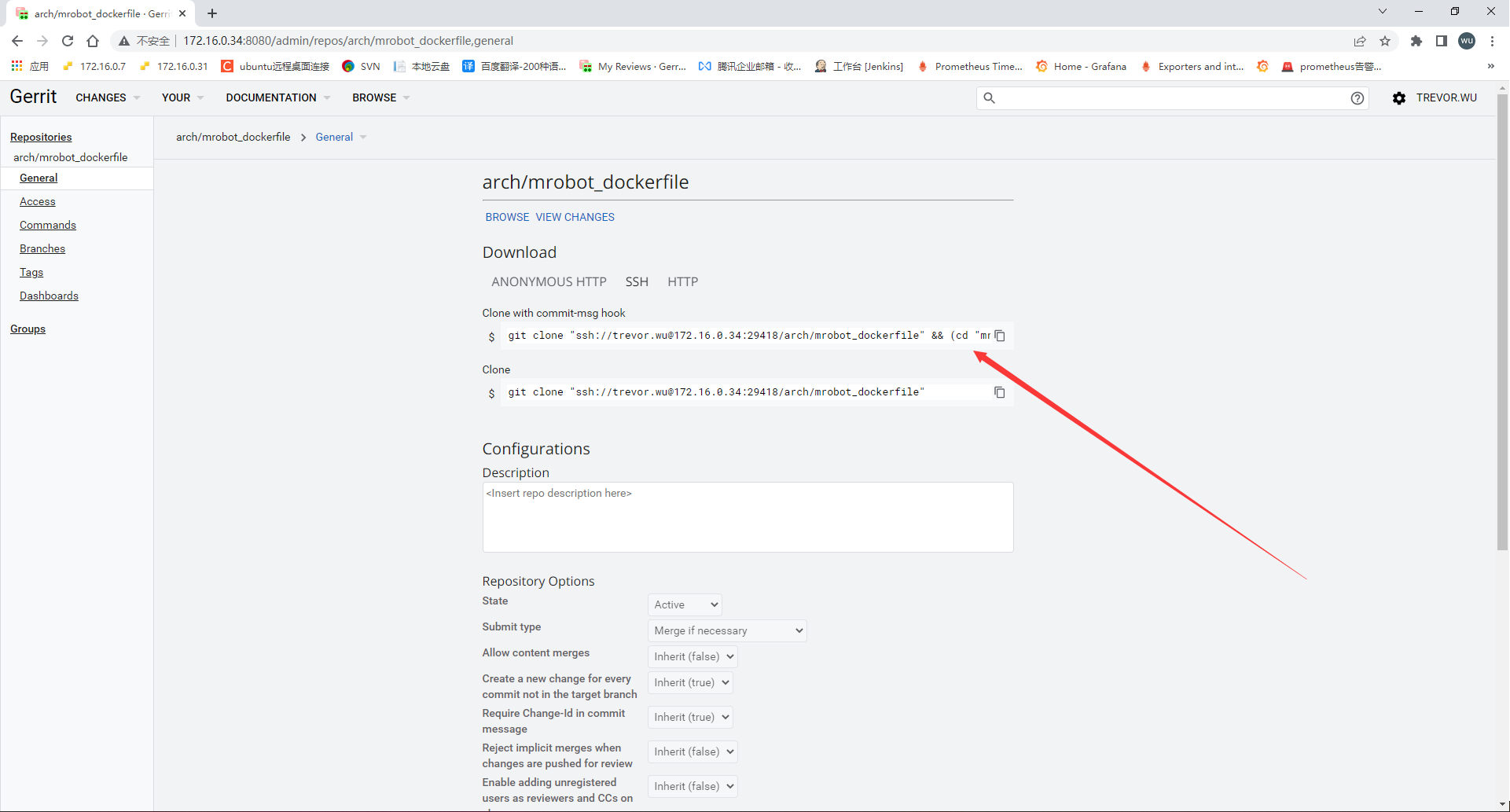
包括项目一起拉下来
git clone "ssh://trevor.wu@172.16.0.34:29418/arch/mrobot_dockerfile" && (cd "mrobot_dockerfile" && gitdir=$(git rev-parse --git-dir) && curl -Lo ${gitdir}/hooks/commit-msg http://172.16.0.43:6868/hooks/commit-msg)
仅下载commit-msg
cd "mrobot_dockerfile" && gitdir=$(git rev-parse --git-dir) && curl -Lo ${gitdir}/hooks/commit-msg http://172.16.0.43:6868/hooks/commit-msg
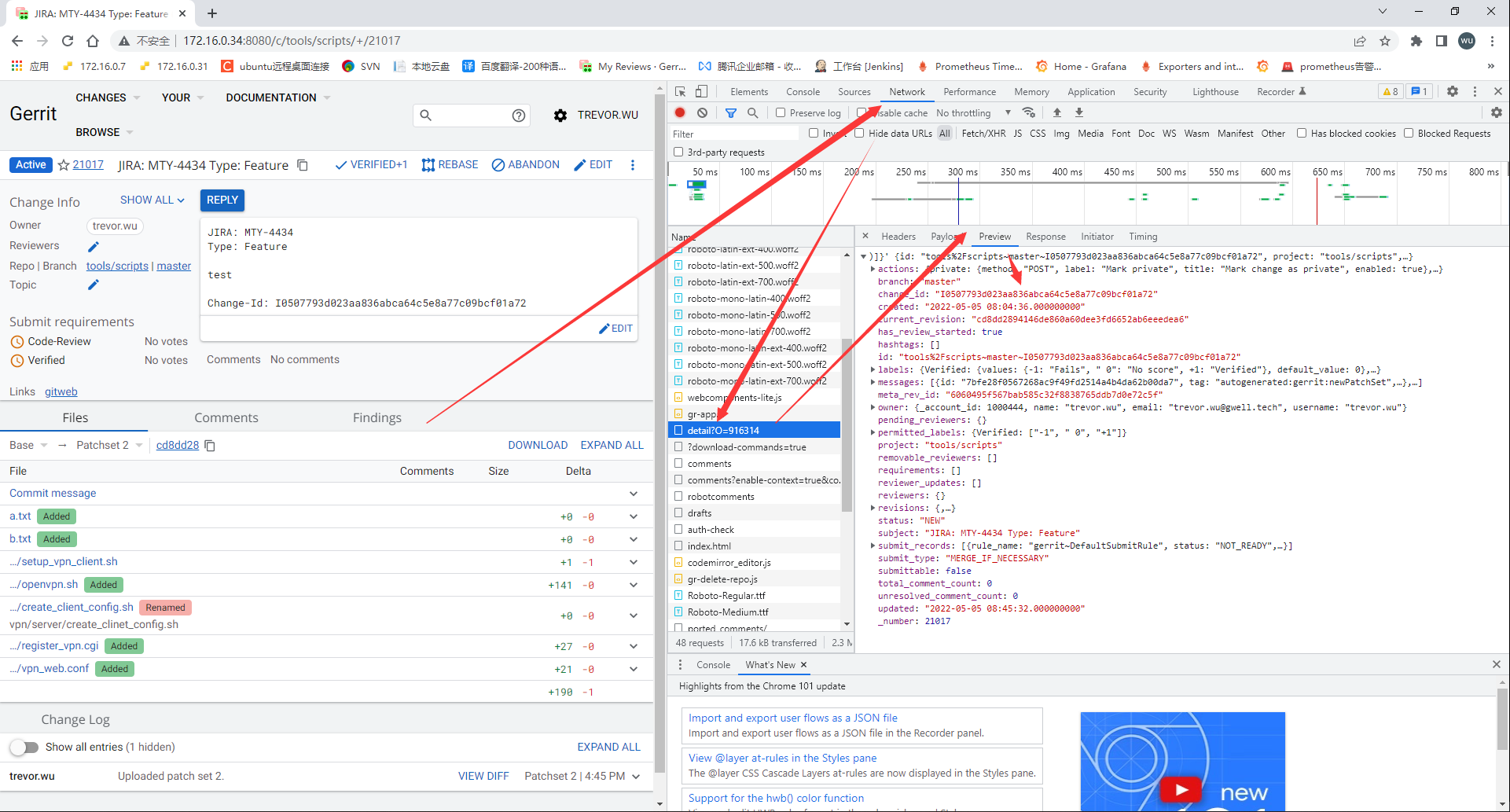
http://172.16.0.34:8080/Documentation/config-plugins.html#hooks
https://gerrit.googlesource.com/plugins/hooks/+doc/master/src/main/resources/Documentation/config.md
https://stackoverflow.com/questions/69433254/gerrit-server-hook-to-validate-the-commit-message
#!/usr/bin/env bash
shift 10
COMMIT_MSG=`git show --format=%B $2 | head -n 7`
# Judge whether JIRA format is correct
check_JIRA() {
JIRA_ID=$(echo "$COMMIT_MSG" | awk 'NR == 1' | grep -Eo "JIRA: [A-Za-z]+[-][0-9]+")
if [ -z "$JIRA_ID" ];then
echo "[Format Error]: JIRA must be on the first line or Please add JIRA JIRA-ID format like 'JIRA: MTY-9999'"
exit 1
else
echo "[INFO] JIRA StoryId=["$JIRA_ID"]"
fi
}
# Judge whether Type format is correct
check_Type() {
Type=$(echo "$COMMIT_MSG" | awk 'NR == 2' | grep -Eo "Type: [A-Za-z]+")
Type2=$(echo "$COMMIT_MSG" | awk -F [:\ ] 'NR == 2 {print $3}')
if [ -z "$Type" ];then
echo "[Format Error]: Type is not in the second line or Please add Type format like 'Type: Feature'"
exit 1
else
if [ $Type2 == "Feature" ];then
echo "[INFO] Type StoryId=["$Type"]"
elif [ $Type2 == "Bugfix" ];then
echo "[INFO] Type StoryId=["$Type"]"
elif [ $Type2 == "Debt" ];then
echo "[INFO] Type StoryId=["$Type"]"
elif [ $Type2 == "Refactor" ];then
echo "[INFO] Type StoryId=["$Type"]"
elif [ $Type2 == "Enhance" ];then
echo "[INFO] Type StoryId=["$Type"]"
elif [ $Type2 == "Hotfix" ];then
echo "[INFO] Type StoryId=["$Type"]"
else
echo "[Value Error]: Type is not in the second line or Please add Type format like 'Type: Feature'"
exit 1
fi
fi
}
check_JIRA
check_Type
# 好处
1.在服务端进行提交的commit信息判断,不符合要求的将不允许提交
2.支持web界面修改处理
# 不便
1.第一行必须是JIRA单号
2.第二行必须是Type